How to get the best results when looking for a job on LinkedIn
How to get the best results when looking for a job on LinkedIn
When you’re searching for a job on LinkedIn, there are a few things you can do to get the most out of your search and to ensure that your profile stands out to recruiters.
Check out some best practices from LinkedIn on how you can make a good impression, build your network, and discover the right opportunities.
Search and apply for the right jobs
You can easily search for jobs on LinkedIn and narrow down your results using filters, keywords, and advanced search. You can either search for jobs in the search bar at the top of LinkedIn homepage or navigate to the LinkedIn Jobs homepage to manage your job search.
Once you discover opportunities relevant to you, Consider researching the companies and ways you can recognize and avoid fraudulent tactics before you apply. If you have any concerns about a job posting, you can report them.
Let recruiters know you’re open to work
You can let recruiters know that you’re open to new opportunities with the #OpenToWork feature. By adding titles and locations you’re interested in, you’ll help recruiters understand what you’re looking for. You can also choose to keep your job search private and visible only to recruiters. When you set the types of opportunities you’re open to, we’ll also set up a job alert for you, so you never miss a job.
Use job alerts and track your jobs
To reduce your effort in a job search, you can set up job alerts based on your previous job searches, preferences, and specific companies. These alerts ensure that you’ll regularly receive relevant job suggestions via email or notifications, and help you track your saved and applied jobs. You can also save jobs while browsing on LinkedIn and come back later to apply.
Showcase your skills with Skill Assessments
To help your skills stand out, LinkedIn offers Skill Assessments. You can take a short 15-20 minute assessment to validate your skill and once you pass the assessment, you can choose to add a badge to the Skills section of your profile to showcase your proficiency.
Keep your LinkedIn profile updated
Your LinkedIn profile is one of the first things potential recruiters see when they’re evaluating candidates. It’s also how recruiters can find you for relevant opportunities. Be sure to add a recent profile photo, as well as your current location, and education information. You can also choose to add contact information if you’d like to be contacted off LinkedIn. Use your summary to share more about yourself and what you’re looking for, and add information about your experience that you may not have space to include on a resume. You can also ask your connections to endorse your skills or provide a recommendation to make your skills and experience more credible.
Build your professional network
Having a good professional network can help you connect with the right opportunities. Make sure you’re connected with people you share a professional relationship with. You can also use LinkedIn Groups to explore topics and conversations of interest. If a connection works at one of your companies of interest, you can request a referral to the position you are seeking at their company.
Update and upload resume
Your resume is an important part of showcasing your skills and expertise to employers. You can save up to 5 resumes on LinkedIn so that you can instantly use them as you apply for jobs. Select one as your default resume to use when applying to jobs using Easy Apply, and save up to 4 tailored resume options for different job descriptions. If you need help getting started, the Resume Assistant feature in Microsoft Word shows you insights from LinkedIn to guide your resume creation.
Access the Interview Preparation feature
LinkedIn has partnered with career experts, hiring managers, and professional recruiters to identify commonly asked questions and interview tips. The Interview Preparation feature gives you access to tools that can help you prep for your interview. You’ll be able to view frequently asked interview questions, review answers from experts, record your answers, and submit your answers for feedback.
Learn more about applying for jobs on LinkedIn.
If you are looking for a new role, please have a look at our jobs page and follow us on LinkedIn and Facebook for updates.
Source – Find Jobs on LinkedIn – Best Practices Coronavirus Resource Hub